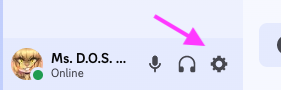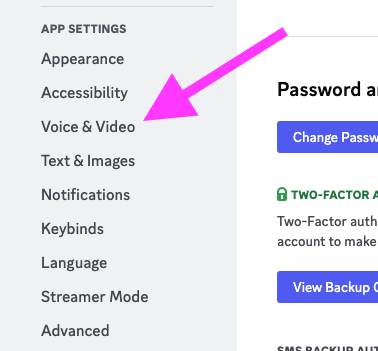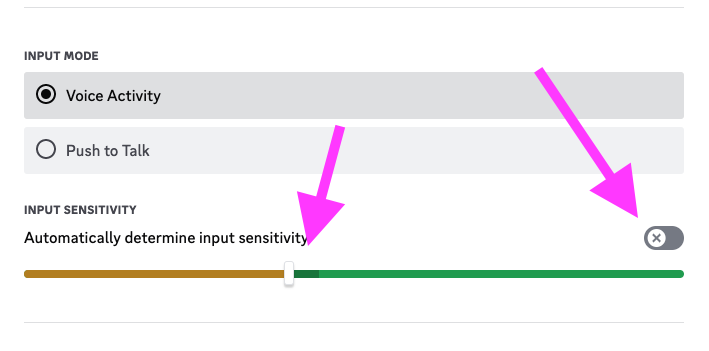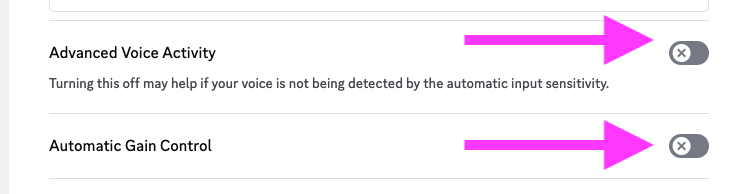Discord Configuration for a Meeting Room
Discord is configured for a single person, single mic by default. However you can handle it to handle many people using a single mic, e.g. a meeting room setup.
Since this has come up a few times, here is the instructions.